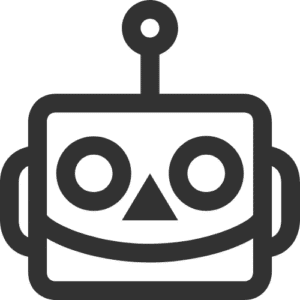Founded by young Pakistani graduates back in 2006, PureVPN was one of those VPN services built to ensure people’s freedom to use the internet securely and privately. Today, PureVPN is a top-class service provider.
But how good are the features and are they worth the price of admission? Read on to learn about the premium features, server speeds, and functionalities of PureVPN.
PureVPN – Server Coverage
For a VPN service to be effective it needs to offer multiple servers and cover as many countries as possible. PureVPN has a rather impressive offering with over 6,500 servers located in more than 78 countries. That’s significantly more than competitors like VPNSecure.
In Europe, you’ll find more than 3,000 servers, while there are over 2,200 North American servers. Asia is a less covered market, but our PureVPN review confirmed more than 560 servers including the nations in the Middle East.
We would have liked to have seen the servers be located within the actual countries, but during our PureVPN review, we confirmed that all virtual servers are physically located within the United States. Our PureVPN online review discovered dedicated servers for streaming, Peer-to-Peer, and VOIP services.
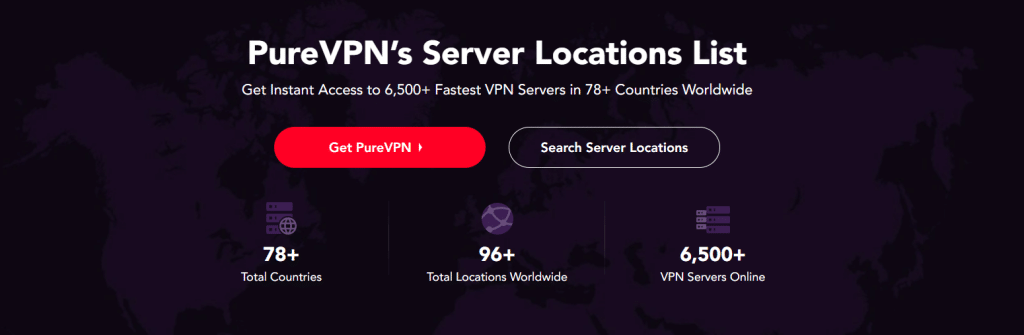
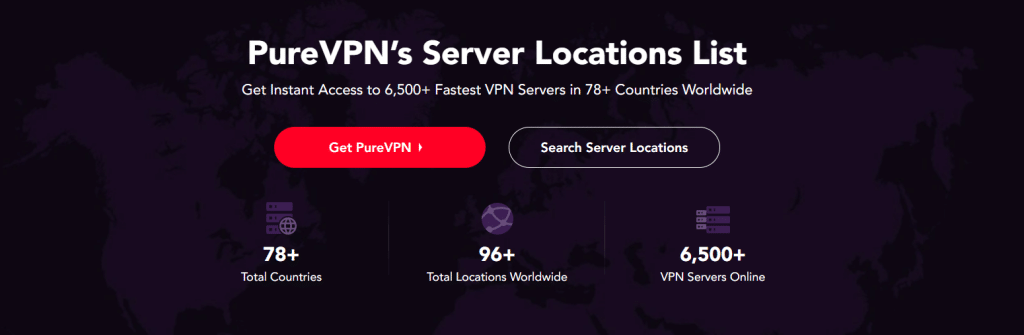
Pros and Cons – PureVPN Review
In a rush? If you haven’t got time to get into the nitty-gritty of our PureVPN review, we’ve got a simple snapshot of this platform with our pros and cons below.
Pros
- Use up to 10 devices
- More than 6,500 servers
- Powerful P2P, streaming, and VIOP servers
- Enterprise-grade security
Cons
- No PureVPN free account
- No dedicated streaming or P2P servers.
Speed and Performance for PureVPN
Speed is a vital consideration when choosing a VPN service. No matter what, a VPN will always slow down your internet speeds – this is unavoidable. However, the speed of a VPN service can be measured by how little speed is lost when connected to a virtual network. We conducted a rigorous PureVPN speed test.
We used a 1GB connection and connected to various servers around the world. In the US, we managed speeds using the OpenVPN protocol of around 215Mbps but in other countries like the UK, those speeds pushed up to around 270Mpbs.
This is far from slow and very much acceptable for the average user, but it certainly doesn’t compete with the fastest VPN service providers. Switching up to the IKEv2 protocol dropped the speeds dramatically to around 100Mbps.
PureVPN Safety and Security Features
One of the chief reasons many people and, most notably, businesses choose to use a VPN is to add additional layers of security when they surf the internet. You can imagine why businesses would like to do everything they can to protect their data and there is no reason why individuals shouldn’t try to do so either.
Firstly, PureVPN leverages 256-bit AES encryption to protect your data. For example, a brute force crack attempt on the PureVPN encryption would take around 13 billion years to be successful. At this point, AES encryption is the standard for a quality VPN service.
Secondly, PureVPN supports several security protocols including PPTP, L2TP, SSTP, IKEv2, WireGuard, OpenVPN & IPSec. WireGuard and OpenVPN provide the best levels of security, with IKEv2 and L2TP also ranking highly owning to double data encryption. The PPTP protocol is a little less secure with only 128-bit encryption.
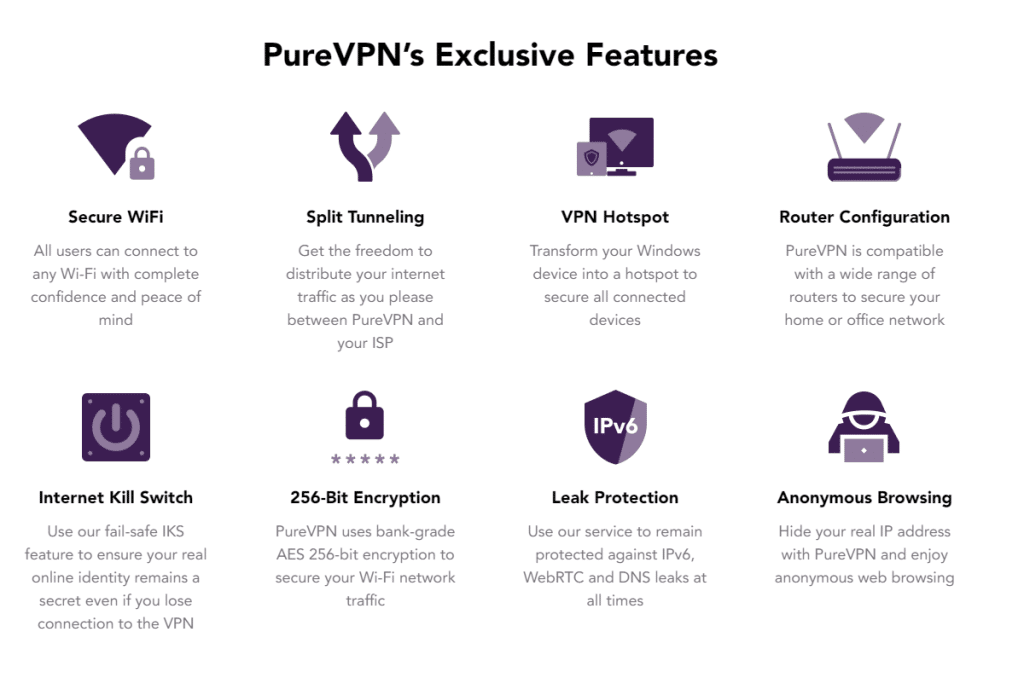
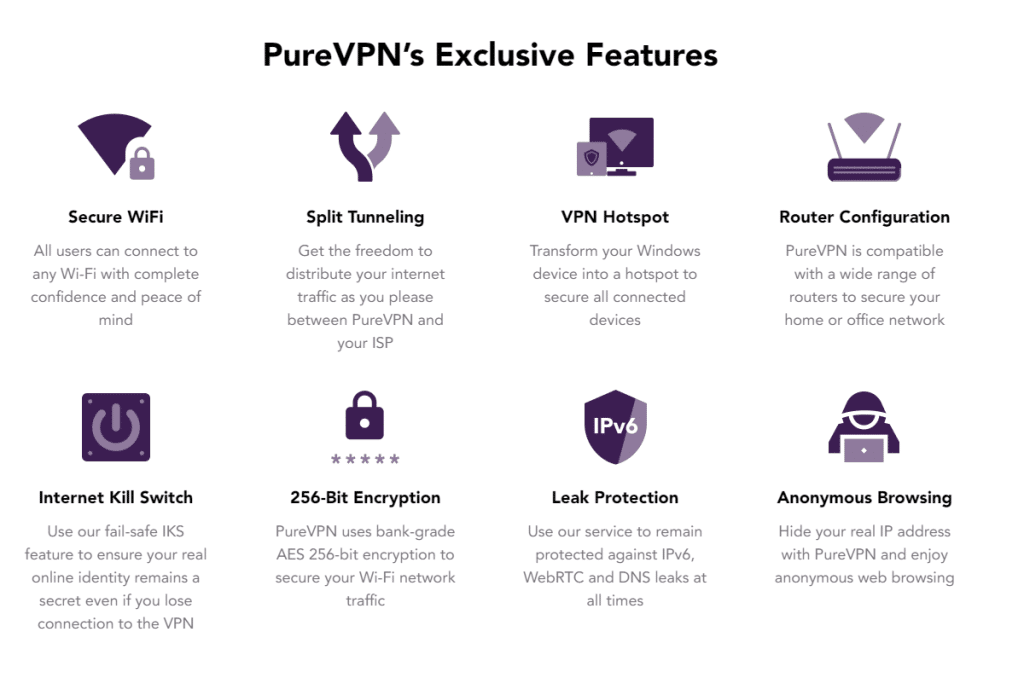
Anonymity and Privacy Features of PureVPN
The need for data protection and anonymity whilst accessing the internet is at an all-time high for both businesses and individuals. With so much of our personal data and critical information being used online these days, it isn’t enough to use just any old VPN.
PureVPN offers numerous protections to ensure your anonymity online. Firstly, there is built-in WebRTC leak protection which is a feature that prevents your real IP address when accessing P2P connections on websites. But that’s not all our review of PureVPN uncovered.
Our PureVPN review confirmed that this service is KMPG certified as a no-log VPN service. This means that PureVPN does not record, monitor, or store any of a user’s data use – meaning your activity is 100% anonymous. PureVPN doesn’t even log your ISP or VPN connection times – even for bandwidth monitoring purposes like some other smaller VPN services.
Furthermore, the company is based in the British Virgin Islands which are not bound by any data-retention laws. This is a great benefit with some providers based in countries with ever-increasing regulations that may result in your data being recorded.
Platforms Supported at PureVPN
A VPN needs to be available on as many platforms as possible to be most effective and PureVPN supports almost every platform you can think of. For mobile users, there is a PureVPN Android and iOS app. The iOS app supports both iPhones and Ipad devices.
Desktop and laptop customers can download a dedicated app for Windows, Linux, or macOS, while there are several extension apps for those who just need a VPN on their browser. In all, that’s more than 20 supported devices including routers and TVs like Firestick TV.
Browser Extensions
If you buy PureVPN, you’ll be able to download two browser extensions. This isn’t many and only includes Chrome, Edge, Brave, and Firefox – leaving many iOS/macOS users in the lurch if they prefer to stick with the native Safari browser.
The Chrome PureVPN internet extension can block ISP tracking and has proven to be able to stream more than 40 different channels covering over 30 countries. For those looking to browse anonymously, the Chrome extension will certainly do the job.
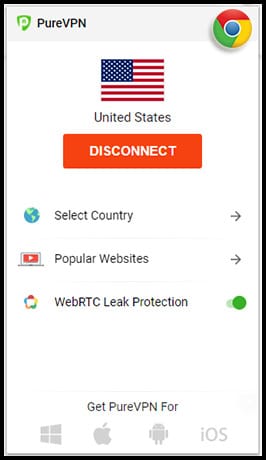
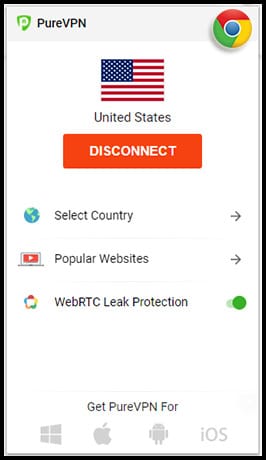
The Firefox extension can be trialled for free for 7 days. This extension is just as powerful as the Chrome PureVPN internet extension and benefits from built-in protection from WebRTC leaks. Edge users can trial 5 countries for free for 7 days too, while we had success adding the Chrome extension to the latest version of Opera GX.
Streaming and Torrenting Using PureVPN
So many of us like to watch our favorite subscription services when we travel abroad. But streaming platforms like Netflix and Disney+ will geo-lock content. Thankfully, PureVPN can get around most of these. PureVPN claims to possess dedicated servers, but we had to search around to find them.
During our PureVPN review, we were able to access Netflix, NBC, and BBC iPlayer from several different locations. Unlike many VPNs, we were even able to access Disney+, although it was a struggle to find successful servers. Some of these sites are seriously difficult to get around, so it is quite an impressive effort from PureVPN.
Our tests enjoyed no buffering and we were able to stream in 4K. Without dedicated servers, PureVPN is a bit hit and miss, so casual users may be bothered by having to search for a new server if their current choice becomes obsolete for streaming.
We found PureVPN to be a seriously capable torrenting VPN – especially so with split tunnelling and strong downloading speeds. We discovered during our PureVPN review that WireGuard was best suited for fast P2P transfers, OpenVPN and SSTP were slower than L2TP and IKEv2.
P2P download speeds can also be increased by paying for the Port Forwarding feature – perfect for those looking to use a VPN to combat ISP data throttling. If you’re a gamer and require such features, we suggest you learn all about the best VPN services for gaming.
Other Special Features
PureVPN offers further security with the PureVPN Kill Switch. This feature will automatically kill your internet connection in the event your VPN is unexpectedly disconnected. That means you won’t unwittingly access the internet unprotected if your VPN disconnects in the background for any reason.
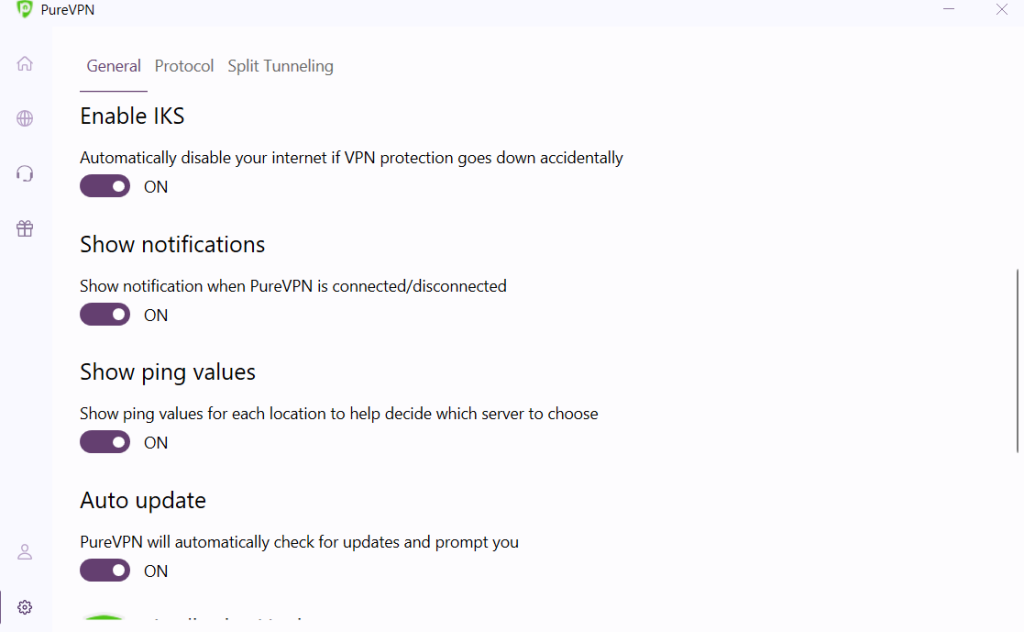
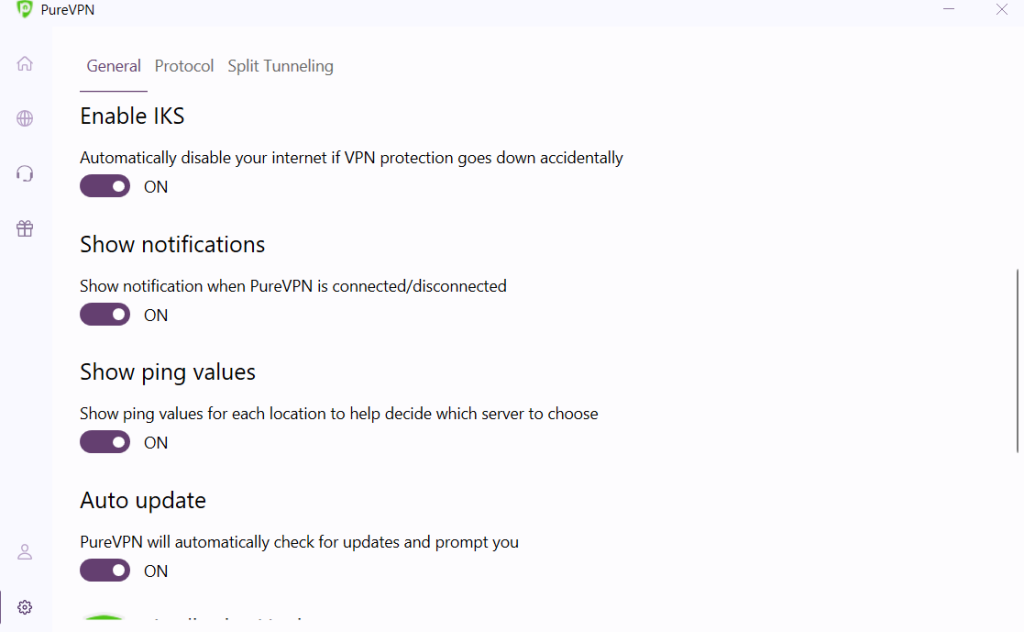
We conducted a PureVPN android review because this service offers an additional security feature for the major mobile operating system. Android devices can use the Secure WiFi feature to secure any WiFi network that your device connects to.
Quick Tips – PureVPN Review
For new customers using a VPN for the very first time, it can all seem a bit daunting and overwhelming at first. To ease newbies into the offerings at PureVPN, we’ve compiled a few handy tips to get the most out of PureVPN.
- Not sure about PureVPN? This service offers a 31-day moneyback guarantee for all the available subscriptions. There are also very affordable 7-day paid trials available too. This means you can try all the features, including all 6,000+ servers, and claim your money back if you deem PureVPN isn’t up to scratch.
- We highly recommend experimenting with tunneling protocols and to consider additional features if you are a gamer. Port Forwarding will help you open ports at the router level while the DDoS protection will ensure uninterrupted gameplay.
- Are you looking for a dedicated business solution? Check out the PureVPN business service known as PureDome. You can buy a dedicated IP address and share it with all your team members.
- Want to check out how good your VPN is or why you need protection? Use the PureVPN What is my IP tool to see your IP address, ISP, ISP address, and more. Note the difference when connected to a VPN server.
Plans and Pricing for PureVPN
To use the internet with PureVPN, you’ll need to pay for it. That’s because there is no free PureVPN plan. In fact, our PureVPN review confirmed there is only one account type with three different plans – 1 month, 12 months, and 24 months.


Currently, a single month will set you back $10.95, while the 12-month plan is discounted and only costs $3.24 per month for the first 12 months. The real winner here is the 24-month plan that currently costs $1.99 per month and new users will get an additional 3 months for free.
With these current deals, PureVPN is still somewhat expensive, especially considering the smaller maximum plan of 24 months. For example, other services like ZenMate are both cheaper and offer longer plans.
There are some benefits that we noted during our PureVPN review – most notably, no streaming services are stuck behind a particular plan. No matter which PureVPN internet plan you choose to use, you’ll get the full suite of services, servers, and features.
However, there are some exceptions. Not included in the PureVPN price are four add-on features of DDoS Protection, Port Forwarding, a Dedicated IP, and a Dedicated IP with Port Forwarding. The PureVPN price for these features is between $0.99 and $3.99.
User Experience
We found the PureVPN platform to be incredibly intuitive and the one-click connection is fast and responsive. For casual users, customers can feel comfortable knowing it only takes a few seconds to encrypt their traffic. The different profiles were easy to set up and allowed us to cater our service to our specific needs of the time, be it gaming, work, or streaming.
We also conducted a PureVPN customer service review to be sure customers get a reliable user experience. 24/7 support is available via Live Chat where customers can quickly reach real-life agents. During our tests, we were able to reach an agent within minutes. We also noted a standard ticketing system for reporting issues too.
Recommendations and Conclusion
Our PureVPN review revealed a surprisingly powerful VPN service that benefits from some great servers and useful tools but suffers from some inconsistent performances and an easy method to choose dedicated servers for streaming and P2P.
PureVPN has proven to be extremely capable of getting past geo-locked content including difficult streaming services like Disney+ and Netflix US. Although it may take some time to find a server that can do so. Gamers can enjoy several additional premium features for high-performance gaming.
Ultimately, if you’re looking for serious performance and control over your VPN, you’ll likely want to look for a more premium product. However, for casual users, small businesses, and recreational gamers, PureVPN has everything you’ll ever need.
PureVPN
Overall score: 8.6
- 6,500+ servers in 140+ countries.
- No-log Certified
- All Protocols Supported
- 24/7 customer support
30-Day Money-Back Guarantee
FAQ – PureVPN Review
Can PureVPN be trusted?
Yes. Our thorough review of PureVPN has proven that this service can be trusted and features extensive security and privacy capabilities.
Is PureVPN a Chinese company?
No. PureVPN is currently based in the British Virgin Islands, did once maintain a head office in China, and its parent company GZ Limited has origins in Pakistan.
How much does PureVPN cost?
The PureVPN price is variable and will depend on the additional features you want and which subscription plan you choose. A single month costs $10.95 per month while longer plans have a cheaper monthly fee.
Who owns PureVPN?
PureVPN is owned by GZ Limited.
Which free VPN is best?
There are quite a few free VPN services out there but PureVPN is a premium service. To learn about free VPN service providers you should check out our reviews at TechRobot.