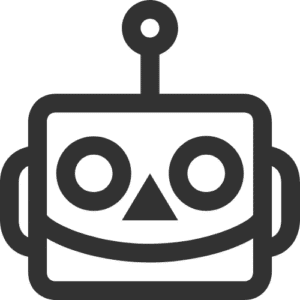Trusted by more than 47 million customers since 2013, this German VPN service has established itself as one of the biggest VPN providers in Europe. Our ZenMate VPN review is thorough and fully examines the vast range of features available.
Our experts fully test the speed and performance of ZenMate VPN servers, flush out device support, examine every security feature, and determine the usefulness and quality of every special feature this VPN service has to offer.
ZenMate VPN – Server Coverage
Our ZenMate VPN review confirmed more than 4,000 servers cover over 80 countries including more than 40 European locations, two dozen Middle Eastern and African nations, and an extensive range of Americas and Asian countries. That’s far greater coverage than what we uncovered in our ProtonVPN review.
This VPN service offers good coverage with smaller countries often boasting around 20-30 servers and large countries featuring more than 150. Many countries feature servers that are actually physically located within that country’s borders.
ZenMate VPN also offers some special servers dedicated to streaming. These are servers that have proven to be reliable when accessing streaming platforms and ZenMate VPN regularly updates this list by adding or removing servers.
Pros and Cons – ZenMate VPN Review
Why choose ZenMate? We break down ZenMate VPN in a nutshell with these fast and easily digestible advantages and disadvantages of selecting this popular VPN service.
Pros
- Basic free account available
- 4,100 servers
- P2P Support
- Support for almost every internet-enabled device
Cons
- Poor upload performance
- Limited tunneling options
Speed and Performance for ZenMate VPN
For those new to VPN services, the use of a VPN will not generate speed. VPN servers will always slow down your connection and good speed simply means limiting the amount your connection will slow down.
Your speed will also depend on your chosen tunneling protocol. Using the IKEv2 protocol during our ZenMate VPN review, we only noted around a 20-30% drop in average download speeds. However, upload performance was not so impressive, with our connection often dropping by as much as 80% in most instances.
UDP OpenVPN protocols were disappointing with significant drops for both downloads and uploads. TCP speeds hit a decent middle ground though. With limited protocols available, there isn’t too much wiggle room. ZenMate VPN offers good performance for downloading but won’t suit those who require significant uploading, such as Youtubers or heavy-duty gamers.
For serious gamers, explore our guide to the best VPN services for gaming in 2022.
ZenMate VPN Safety and Security Features
From a technical standpoint, ZenMate VPN is safe. Firstly, this VPN offers strong encryption leveraging the AES-256-CBC cipher which utilizes private keys for traffic encryption and decryption of traffic. Without the private key, anyone intercepting your data would find your data unreadable.
Authentication is processed through a SHA-256 hash function which is common among many of the most popular VPN services. An additional security feature that ensures ZenMate VPN is safe is the Kill Switch – if the link to the VPN server is severed, the app will disable your connection to the internet.
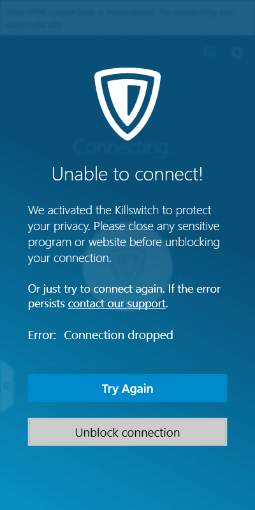
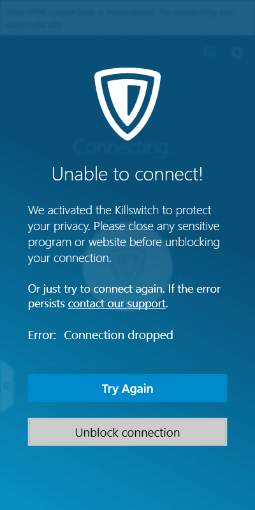
Our ZenMate VPN review noted three tunneling protocols available – IKEv2, L2TP/IPsec, and OpenVPN (TCP/UDP). However, these are the only options you’ll get which is rather limited. It is also important to note that the browser extensions for ZenMate VPN only leverage AES-128 encryption.
ZenMate offers DNS leak protection and to date has no known instances of DNS leakage – meaning hackers won’t be able to intercept your communication and identify your IP address. There are also no identified instances of data leaks by ZenMate in a long, 9-year history.
Premium Security Features
An adblocker function is available for premium users of ZenMate VPN but it is only available for the browser extensions and not the desktop applications. OpenVPN is not only a premium security feature but also reserved for the Ultimate account type only.
Anonymity and Privacy Features of ZenMate VPN
We understand that the use of ZenMate for security & privacy is paramount and a major component of that is anonymity. Firstly, ZenMate follows a 100% zero logs policy which means the VPN service doesn’t keep any user data. Secondly, our free ZenMate review confirmed the service does hide your IP address successfully.
However, the company is based in Germany and the company’s privacy policy does mention the storage of personal data for necessary periods only as allowed by the European regulator. Should Germany or the EU change its position on data retention, this policy would no longer be zero logs.
Essentially, it does appear that ZenMate does log some data owning and the contradictory privacy policy isn’t winning any favors on the privacy front. For our ZenMate security review, this service is an average scorer for anonymity and privacy online.
Platforms Supported at ZenMate VPN
ZenMate is available on a variety of platforms. For desktop and laptop users, ZenMate VPN supports macOS, Windows, and Linux. Chromebook and non-iPhone users can download ZenMate for Android devices. Those using iPhones and iPads can rejoice as iOS is supported too.
ZenMate offers dedicated apps for each of the supported device operating systems such as Windows, iOS, and Android. There is even device support for Fire TV. Most of the ZenMate apps also feature the Stealth function to remove all cookies and history after logging off the VPN.
Browser Add-ons
Both the free and Pro accounts are only available on browsers. This is achieved through dedicated add-on software for supported browsers including Microsoft Edge, Google Chrome, Mozilla Firefox, and even Opera. These add-ons or extensions allow you to access the ZenMate VPN features from within your chosen browser.
Streaming and Torrenting Using ZenMate VPN
You can certainly use ZenMate VPN for torrenting and P2P file sharing, however, this won’t be possible on every server. Due to regulations in some countries, torrenting will be restricted on those servers.
Some services are optimized for superior downloading speeds when torrenting. We tested downloading speeds when using P2P platforms and failed to push past speeds of around 4-5MB/s – although this isn’t necessarily entirely down to ZenMate VPN considering the nature of P2P networks.
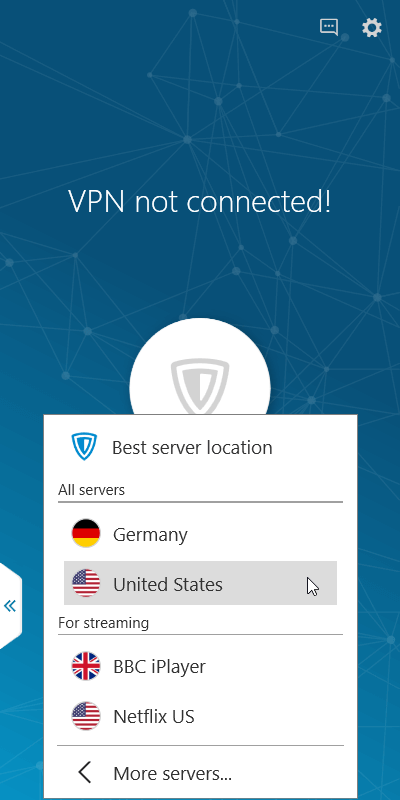
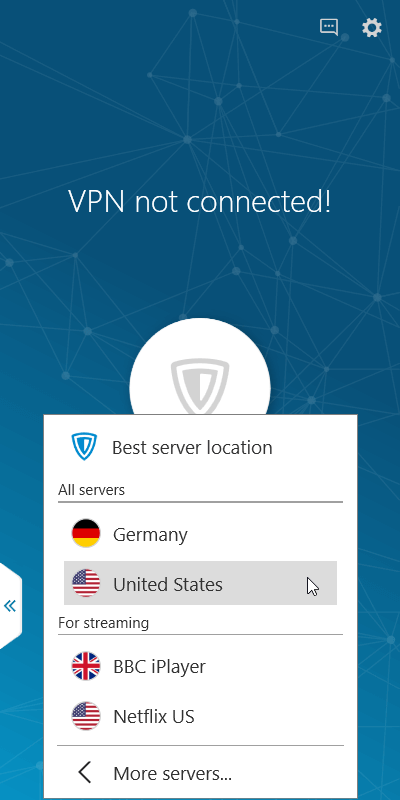
While we didn’t always experience the best speeds during our premium ZenMate review, we were able to access a vast range of streaming services including Netflix in several countries, Amazon Prime, HBO Now, and BBC iPlayer.
We were able to watch international sports channels, and stream Netflix in 4K, but, just like we experienced in our Atlas VPN review, we were also unable to access DAZN.
Other Special Features
ZenMate offers a feature called Smart Locations. Acting much like an automated split tunneling function, Smart Locations allows users to have the VPN automatically turn on for selected websites. This is particularly useful if you only wish to use your VPN for selected activities such as watching Netflix or using torrent platforms.
Another handy feature uncovered during our ZenMate VPN review is the favorites’ function. For those who have the need to access multiple countries, users can simply add a server to their favorites. This allows users to instantly access important servers without having to surf through the 4,000 plus options available.
Quick Tips – ZenMate VPN Review
If you’re new to using VPNs or just fancy a heads up on using a few of the useful perks offered by the ZenMate platform, we’ve got a few top tips to make your experience even smoother.
- Want to try ZenMate before you buy? Review ZenMate for free first using the free account. You’ll get limited features, but it will provide insights into the basic mechanics of the platform.
- If you need a VPN for more than 1 device, you’ll need to use the ZenMate Ultimate plan for unlimited devices, bandwidth, and speed. The Pro account will suffice for browser usage and you’ll still enjoy great ZenMate security & privacy features.
- For Google Chrome users, ZenMate offers a dedicated extension for blocking ads known as ZenMate Web Firewall. This app aims to prevent malware, spyware, and other threats from infecting your device, as well as block pesky ads from websites.
- There are no device connection limits for premium users. This means both Pro and Ultimate account holders can connect with as many different devices as they like and with unlimited bandwidth.
Plans and Pricing for ZenMate VPN
We thoroughly tested the pricing structure for our ZenMate VPN review because safe and secure internet browsing shouldn’t cost you an arm and a leg. There are 3 types of ZenMate VPN platforms available – Free, Pro, and Ultimate.
The Pro account requires a subscription of either 1 month, 6 months, or 1 year. This account is exclusive for browsers, supporting Chrome, Firefox, and Edge, and will cost $7.99 for a month, $19.14 for 6 months, or $23.88 for the full year.
The Ultimate account is available for all platforms including iOS, Windows, Linux, and Android devices, as well as smart TVs and internet browsers. This account also requires a paid subscription of either 1 month, 1 year, or 3 years. A month-to-month subscription will set you back $10.99 a month, while a 1-year plan costs $53.88, and a 3-year subscription will cost you an incredibly low $59.
The fees are quite affordable and are lower than many of the bigger competitors like Nord VPN. Like many VPN companies, ZenMate runs regular promotions and sales too. You won’t be immediately locked into a plan either with a 30-day money-back guarantee.
The free ZenMate VPN account can only access 4 countries, be used on a single device, and you’ll be limited to speeds of 2MB/s. This account still maintains the 100% no logs policy of the paid accounts and can only be used on the Chrome, Edge, and Firefox browsers.
User Experience
The first thing we noticed after our first few minutes in the ZenMate windows app was how it felt just like our CyberGhost review – that’s because the platform feels and looks incredibly similar!
We found some issues with the user interface such as the inability to select regions within a country – necessary in countries like the US where region makes a huge difference. The mobile platforms are fairly easy to use and overall, the platforms are snappy and responsive.
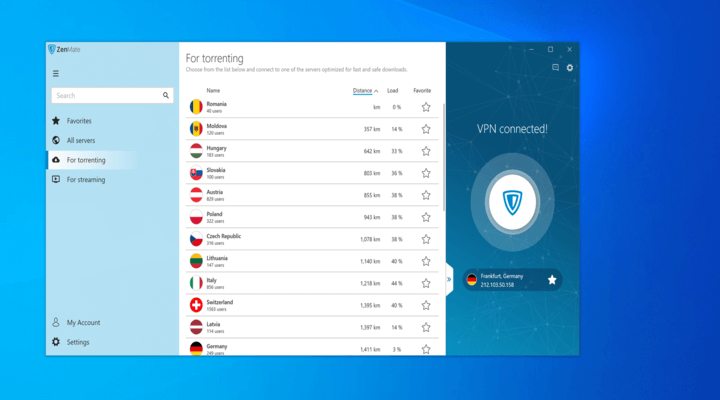
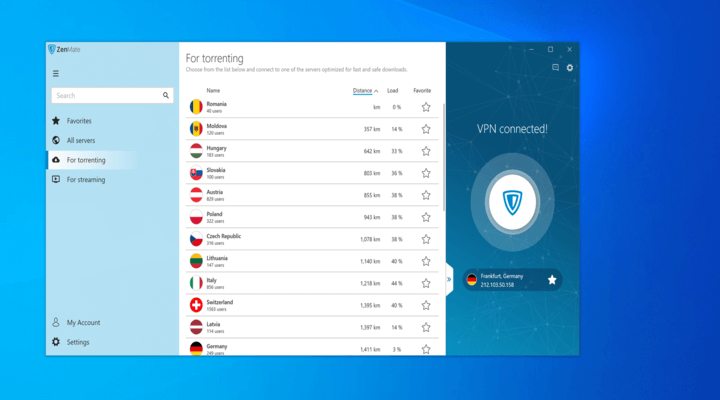
We tested the customer support for our ZenMate VPN review as it is imperative that users can reach assistance in a timely manner and with the utmost relevance. ZenMate VPN offers 24/7 support via either Live Chat or a highly detailed web form. Live chat is certainly the faster option with a real agent able to assist us instantly during every request attempt during our ZenMate review.
Recommendations and Conclusion
For the casual user who wishes to access content while traveling or is after a bit of peace of mind regarding the security and safety of their data, ZenMate VPN is a reliable and good option. The server coverage is very good and our ZenMate VPN review has confirmed the ability to access geo-locked content.
ZenMate also offers some handy features like a reliable kill switch, P2P support, specialty streaming servers, and quick customer support. However, the VPN service has very slow upload speeds and the company’s policy on data retention is inconsistent and a little less than transparent.
The pricing structure is affordable and perfectly priced for casual internet users. ZenMate VPN is a decent service for the average internet user looking to protect their credit card details or watch Netflix whilst abroad, but we wouldn’t recommend it for those that have serious uploading requirements or for online gaming.
ZenMate’s Big Announcement: ZenMate Joins Forces with CyberGhost VPN!
In a significant move to enhance service offerings, ZenMate joined forces with CyberGhost VPN in March 2023. This merger brings together two well-known entities in the VPN industry, promising users a more robust and expansive VPN experience.
Enhanced Server Network and Performance
One of the key benefits of this merger is the expanded server network. By combining resources, ZenMate and CyberGhost VPN now offer a more extensive network of servers, enhancing speed, reliability, and geographic coverage. Users can expect improved performance, especially when accessing geographically restricted content like streaming services.
Improved Security and Privacy Features
Both ZenMate and CyberGhost VPN have strong reputations for prioritizing user privacy and security. The merger leverages the best practices from both services, ensuring users benefit from top-tier encryption protocols, advanced security features, and a strict no-logs policy. This consolidated effort means enhanced protection against potential threats and a more secure browsing experience.
Unified Customer Support and User Experience
With the merger, users can expect improved customer support services. The unified support team provides 24/7 assistance through live chat and a comprehensive knowledge base. Additionally, the user interface and experience across all applications and platforms are being optimized to deliver a seamless and intuitive VPN service.
Additional Benefits and Features
The merger also brings additional features and benefits to users. These include access to specialized servers optimized for streaming and torrenting, faster connection speeds, and more reliable server uptime. The combined resources and expertise of both companies aim to provide a superior VPN experience tailored to meet the diverse needs of global users.
Check out our CyberGhost VPN Review to learn more about all the advanced features!
FAQs ZenMate Joins CyberGhost VPN
Why did ZenMate join forces with CyberGhost VPN?
ZenMate joined forces with CyberGhost VPN in March 2023 to combine resources and expertise, aiming to enhance their service offerings. The merger allows both companies to provide users with a more robust, secure, and expansive VPN experience.
What are the benefits of ZenMate merging with CyberGhost VPN?
The merger brings several benefits, including an expanded server network, improved speed and reliability, enhanced security features, and unified customer support. Users will have access to more servers, better performance, and a more secure browsing experience.
Will my data and privacy be affected by the merger?
No, your data and privacy will not be negatively affected by the merger. Both ZenMate and CyberGhost VPN have strong commitments to user privacy and security. The merger ensures that top-tier encryption protocols, advanced security features, and a strict no-logs policy remain in place.
Will my data and privacy be affected by the merger?
No, your data and privacy will not be negatively affected by the merger. Both ZenMate and CyberGhost VPN have strong commitments to user privacy and security. The merger ensures that top-tier encryption protocols, advanced security features, and a strict no-logs policy remain in place.
For more information about the merger and its benefits, check out the official announcement from ZenMate.