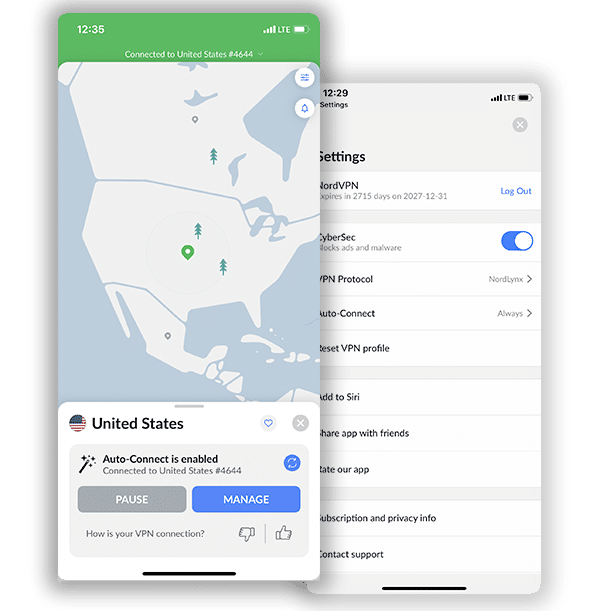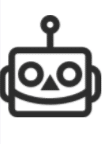📌 TL;DR – Why Choose NordVPN in 2026? 🔐
🛡️ NordVPN is one of the most popular VPN options for 2026 – ideal for streaming, protecting your privacy, and secure browsing.
🚀 Works great with Netflix, Hulu, BBC iPlayer and more. Its smart features like Threat Protection and Meshnet offer added value.
💰 One of the best balances between price and performance – especially if you sign up for a longer-term plan.
🌐 Try NordVPN NowNordVPN is a name that many will have heard before, and that’s for good reason. Many established sites will have a NordVPN review that talks about how it’s considered to be one of the top VPNs worldwide, and it’s easy to see why.
NordVPN itself also claims to be one of the best too. This could be due to its price, servers, performance, tests, or adaptability. But is there more to offer? TechRobot explores everything as we look to dive deep into one of the world’s more popular VPNs in our NordVPN review.
| Feature | Details |
|---|---|
| 🌍 Number of server countries | 129 countries – global coverage with 8,700+ servers |
| 🔒 Encryption | AES-256 with Perfect Forward Secrecy |
| ⚙️ Protocols | NordLynx (WireGuard-based), OpenVPN, IKEv2/IPSec |
| 📺 Streaming | Unblocks Netflix, BBC iPlayer, Hulu, Disney+, and more |
| 📱 Number of devices | Up to 10 devices simultaneously |
| 📍 Jurisdiction | Panama (outside 5/9/14 Eyes alliance) |
| 💰 NordVPN Price | From $3.96/month (2-year Standard plan) |
Our team of experts at TechRobot decided to put NordVPN to the test. We carried out our NordVPN review by testing the performance across many fields. From gaming to streaming, downloading files, torrenting, and even diving into the dark web. We’ve done all the hard work in making sure our NordVPN review is as fair and balanced, but overall as comprehensive as possible so that the only thing our readers need to do is make an informed decision. This NordVPN review will have you asking yourself, “is NordVPN worth it?”, and you’ll soon be answering that it is. Without a shadow of a doubt.
NordVPN Review – Server Coverage
The number of servers a VPN has is one of the first considerations to have when choosing the right one. This is because the higher the number of servers a provider boasts, the more options you get when trying to connect.
Furthermore, if you are looking to enjoy a location-based service, your VPN provider should have a server in that location. That way, you can connect to the server(s) and access the service. Thus, the higher the number of countries a VPN is present in, the better for you.
NordVPN has more than 8,700+ servers spread out in 129 countries. This is impressive, judging by any standards. In fact, there are only a few other providers who we know of that can match anywhere close to this number. With this remarkable number, you will not run out of options when you need to connect to a server.
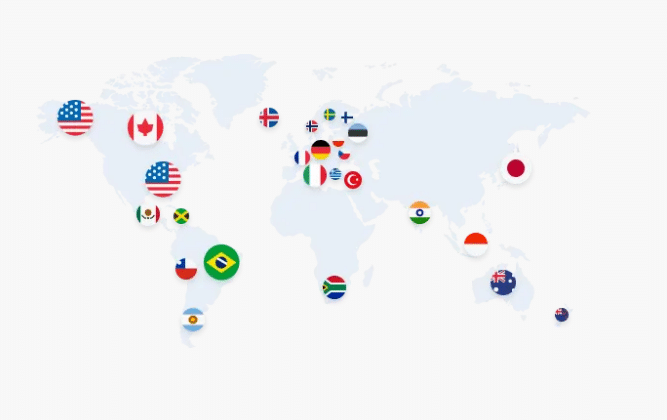
Apart from the regular servers, NordVPN has some specialty servers. They include:
- Obfuscated servers: These servers are ideal for locations with heavy internet censorship.
- Double VPN servers: You can run your internet traffic through two different VPN servers. This doubles your encryption and security.
- P2P servers: You can torrent and share P2P files with these.
Some providers offer virtual servers. These are servers that are not physically located in the country it helps connect you to. However, NordVPN does not have any of those. Every server it has is currently located in the country it claims to be.
Plans and Pricing – How Much Does NordVPN Cost?
Looking to secure your online activity with NordVPN but wondering how much it’ll cost? You’re in the right place. Below, we break down NordVPN’s top pricing options so you can choose the plan that best fits your needs and budget. Whether you’re after flexibility or long-term value, NordVPN offers a variety of plans to suit different users. Let’s take a closer look at what you can expect to pay.
NordVPN Price & Subscription Plans for 2026
✅ Features Included in All NordVPN Plans
- Servers in 129 countries
- Built-in threat protection
- No activity or connection logs
- Next generation encryption
- 30-day money-back guarantee
- 10 simultaneous device connections
📆 1 Month Plan
🗓️ 12 Months
📅 24 Months
*Pricing subject to change, visit the NordVPN site to consult the most up-to-date pricing & subscription plans.
Nord VPN offers 4 subscription types per subscription length: basic, plus, complete, and ultra. Check out our dedicated article about NordVPN pricing for more in-depth information.
Best offer: $3.96/month (Save 70%)
30-day money-back guarantee
NordVPN Price: Special Offers Available After You Subscribe
One of the perks of choosing NordVPN is that the savings don’t stop once you’ve signed up. After activating your subscription, NordVPN unlocks a set of exclusive member-only offers designed to reward loyalty and enhance your privacy setup. These deals are not visible on NordVPN’s public website—you only see them inside your personal dashboard after logging in.
Here’s a breakdown of the special offers currently available to active subscribers.
Refer a Friend: Get 3 Free Months Instantly
NordVPN’s “Refer a Friend” program offers one of the most generous referral rewards in the VPN industry.
How it works
- Invite a friend
Share your unique referral link (displayed in your dashboard). - They subscribe to NordVPN
Your friend chooses any plan using your link. - You get rewarded instantly
NordVPN adds 3 free months to your account as soon as the purchase is confirmed.
Your friend also receives 1 or 3 months free, depending on the plan they choose.
Why this offer stands out
- No limit to how many friends you can refer
- Free months stack—meaning you can extend your plan for free multiple times
- Excellent value if you plan to keep NordVPN long-term
This is a great way for subscribers to effectively reduce or eliminate renewal costs simply by recommending a trusted service.
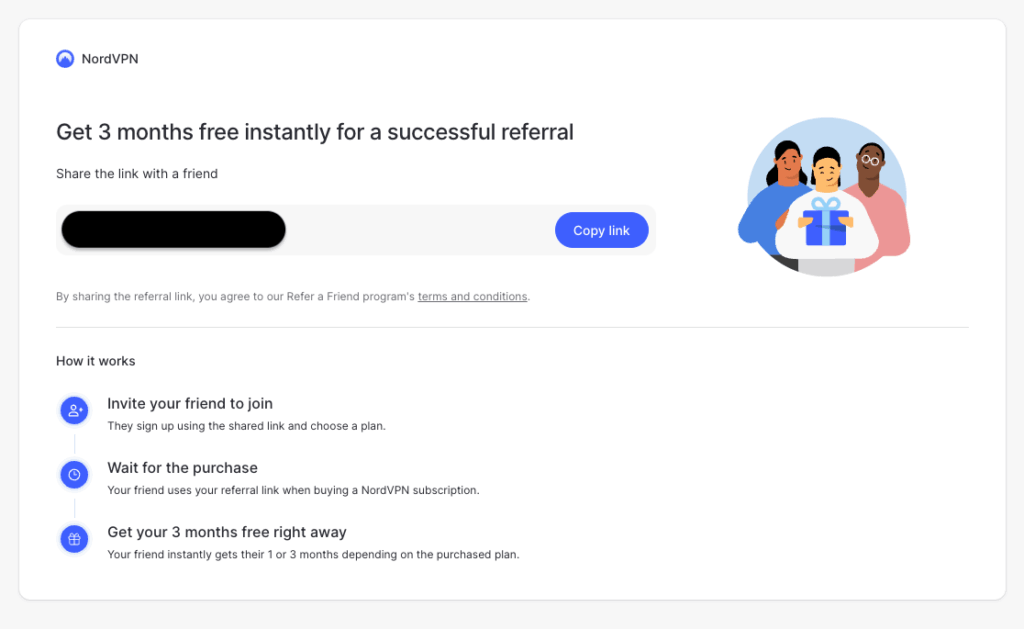
Claim 1 Free Month of NordVPN
Inside the “Special offers, just for you” section of your dashboard, NordVPN provides long-term users with an exclusive bonus month—completely free.
What this means
- No purchase required
- No additional upgrade or plan change
- Simply click “Claim the Free Month”, and it is added to your current subscription
This offer is a clear thank-you to active customers and is a nice bonus that helps increase the overall value of your subscription.
Discount on NordProtect (Identity Theft Protection)
NordProtect is NordVPN’s identity theft protection service, available at a discounted rate exclusively for subscribers.
What NordProtect includes
- Monitoring of personal data (emails, IDs, passwords)
- Alerts for leaked or breached data
- Tools to protect against identity fraud
- Specialized support if suspicious activity is detected
Subscriber-only benefits
- Special discounted price not offered to non-subscribers
- Seamless integration with Nord Account tools
- One unified dashboard for VPN + identity-protection services
If you want a more complete digital-security bundle, this offer makes NordProtect a significantly more appealing add-on.
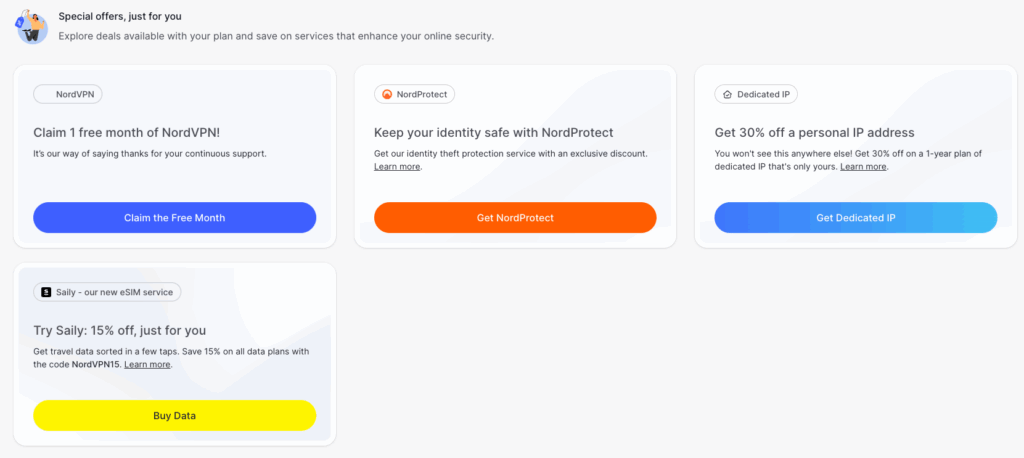
30% Off a Dedicated IP Address
NordVPN also gives subscribers access to a 30% discount on a 1-year Dedicated IP plan.
Why users choose a dedicated IP
- Avoid captchas and IP blocks
- Easier access to banking or work networks
- More stable Spotify, streaming, and remote-desktop access
- Better for hosting small services or secure home access
Subscriber advantage
This 30% discount is not shown publicly—it’s exclusive to existing customers and can save a substantial amount annually.
15% Off Saily (NordVPN’s Travel eSIM Service)
Nord Security recently introduced Saily, a travel eSIM service that provides fast mobile data in hundreds of regions worldwide.
What this offer includes
- 15% off all data plans
- Exclusive discount code visible only to NordVPN subscribers
- Designed for travelers who need secure, affordable mobile data without a physical SIM
Why it’s useful
Pairing Saily with NordVPN lets you stay connected securely while traveling, avoiding expensive roaming fees and unsafe public Wi-Fi.
Summary: NordVPN’s Subscriber-Only Offers Add Serious Value
Most VPNs stop giving you perks after you’ve paid. NordVPN does the opposite. With:
- 3 free months for referrals
- 1 free month loyalty bonus
- Discounted NordProtect identity protection
- 30% off dedicated IPs
- 15% off Saily travel eSIM data
Subscribers get access to one of the most generous post-purchase ecosystems of rewards and upgrades in the VPN industry.
These exclusive offers make NordVPN not just a top-tier privacy tool, but also a long-term value choice—especially if you plan to maintain your subscription for multiple years.
Speed and Performance – Is NordVPN Good?
There are very few things as frustrating as slow speeds while browsing. A slow network could suck the fun out of your internet experience. Moreover, it could compromise your connection, leaving you exposed.
Typically, connecting to a VPN slows down your internet speed. However, the top VPNs try to keep this interference minimal.
We carried out several NordVPN speed review tests in our full NordVPN review to ascertain the speed on this VPN’s servers. First, we made use of its Quick Connect feature. It mostly connected me to servers located in the United States and the United Kingdom. These servers were fast. We didn’t really notice any difference between the regular surfing speed and when connected to the VPN.
We noticed that the same was the case when connected to a local VPN. The speed was quite fast and we were able to download and stream content in HD without any challenges.
For the long-distance tests, we connected to servers in and around Europe, more specifically, in the Netherlands. The speed was not as fast as when we were connected to a local server in Europe, however, it still served us well for all intents and purposes.
Generally, in our NordVPN review we found that this VPN lives up to its claim to be (one of) the fastest VPNs available.
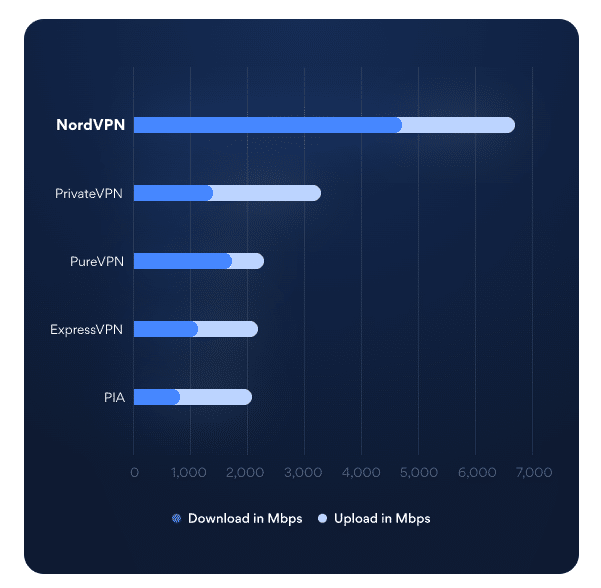
Safety and Security Features – Is NordVPN Safe?
- Military-grade AES-256 encryption protects your data with the strongest standard currently available.
- Multiple secure protocols (OpenVPN, IKEv2/IPsec, and NordLynx) ensure fast, reliable, and modern protection.
- Double VPN (Double Encryption) routes your traffic through two servers for maximum anonymity—ideal for high-risk users.
- Onion Over VPN provides Tor-level privacy without needing special configuration, adding multilayer protection.
- Automatic Kill Switch prevents data leaks by cutting internet access if the VPN connection drops.
- Split tunneling lets you choose which apps or traffic use the VPN while keeping others on your regular connection.
- Optional dedicated IP addresses improve security for online payments, business access, and reduce CAPTCHA requests.
- NordPass password manager (included with select plans) adds secure password storage, MFA support, passkeys, and breach monitoring.
- Overall: NordVPN combines advanced encryption, strong privacy tools, and multiple layers of protection—making it one of the safest VPNs available.
One of the most important jobs of a VPN is securing your data. At any given time, nefarious elements are lurking around, looking to intercept your data. When they succeed, they could cost you losses running into the thousands. They may even go as far as fleecing off your loved ones.
On the other hand, you also have the government. They may be interested in monitoring and censoring your online presence. This is mostly done under the guise of safeguarding the overall safety of the state.
A VPN like NordVPN eliminates these security challenges. It routes your network traffic through a secure channel. It further hides your IP address, ferrying you to and fro your online destinations undetected. The strength of the encryption on the servers determines whether they escape government surveillance or not. In addition, the nature of the other security features of the VPN determines its strength and efficacy.
In the first instance, we found that the provider makes use of the Advanced Encryption Standard (AES). This is the level of encryption used by top security outfits all over the world. NordVPN combines its AES with 256-bit keys. The strength of this protection makes it impossible to penetrate. Simply put, the resources necessary to hack this encryption is currently unavailable.
NordVPN also makes use of three different protocols to protect your data. These are the popular OpenVPN protocols, as well as other great options like IKEv2/IPsec and NordLynx. The latter is unique to NordVPN. Some of the specific security features of the VPN are discussed below.
- Double Encryption
NordVPN allows for double encryption. As you must have guessed, this feature routes your traffic through two servers instead of just one. This encrypts your data not just once, but twice. The network is first encrypted on your device. Afterward, it gets redirected to a remote VPN server. There, the traffic gets encrypted the second time. From there it heads to its final destination.
This increased protection might be ideal for people in high-risk jobs. Also, you may want to consider this option if you engage in activities that bring you into direct conflict with the government. For instance, if you are a civil rights activist.
- Onion Over VPN
This is another premium security feature we found that NordVPN offers. With this feature, NordVPN sends you through several encrypted tunnels. This adds a second layer of security to your network and browsing.
In addition, it protects your details from snoops and hackers. Even your Internet Service Provider will be unaware of the activities you carry out with the VPN. The ISP will see that you use Onion, but cannot tell what it is for. You need not worry about the complexities of getting on the Onion network.
- Kill Switch
A kill switch Is a feature that protects your privacy if the VPN ever falters. When you momentarily lose the VPN’s protection, the feature kicks in, taking you off the internet immediately. This then makes sure that your data does not get exposed.
NordVPN has different versions of the kill switch for its different apps. The PC version is known as “App Kill Switch” and is available for Windows and Mac versions. It prevents you from continuing to use your regular network once the VPN fails. This also applies to the NordVPN chrome extension too.
The Kill Switch on Android devices is available for both Android 8.0 and 7.0 versions. It blocks any use of the internet during the period the VPN is down. It is always turned on, so you do not have to enable it at any point.
For iOS devices, the Kill Switch disables system-wide internet access when the VPN fails. This way, it protects your apps without turning them off entirely. You also get connected to the last server you were making use of before the interruption.
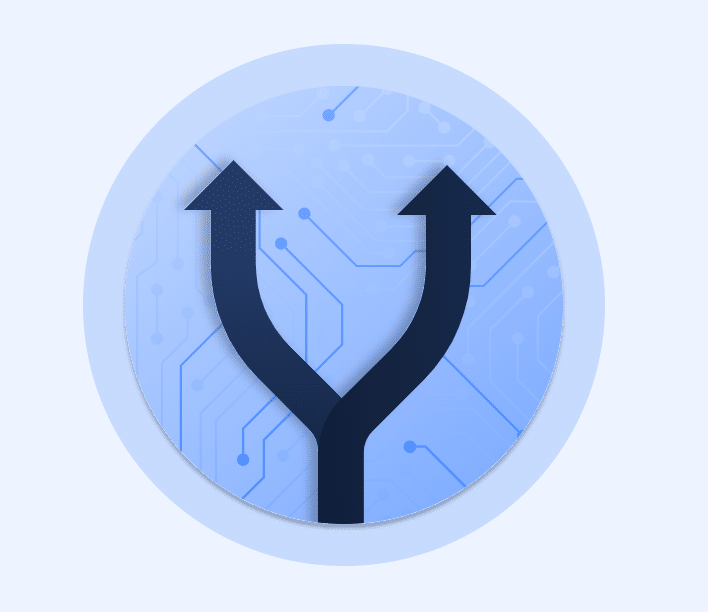
- Split Tunnelling
This is also another excellent security feature. A VPN encrypts all of your traffic. However, in some cases, you may want to carry out some actions using your regular IP address. Split tunneling allows you to do that, without getting off the VPN’s protection entirely. Some aspects of your traffic will have the VPN’s protection, while some others wouldn’t. Split tunneling is available for all its mobile apps, as well as on its Chrome and Mozilla browser extensions.
- Dedicated IP Addresses
In our NordVPN review, we found that it is actually one of the few providers that allows users to get dedicated IP addresses. A dedicated IP address is a unique address assigned exclusively to one user. One of the benefits of this is that it tightens your security. You can make secure online payments, skip the request for Captchas and have access to secure business servers using the dedicated IP address. Is NordVPN safe? You bet it is.
- NordPass Password Manager
NordPass is included on select NordVPN plans. With NordPass, you can enjoy additional security features including: Passkeys, Password Generator, Biometrics, Multi-factor authentication, Data Breach Scanner & more! Learn more about the benefits of NordPass in our comprehensive review.
Anonymity and Privacy Features – Is NordVPN Safe?
When you log on to the internet, every action you take goes through your Internet Service Provider. Basically, you are left at the mercy of the ISP. Typically, the relationship between the user and the ISP is such that the internet provider cannot compromise the user’s security. Hence, for the most part, ethical providers ensure that they do not access your data. However, some unscrupulous ones could keep tabs on your online activities. They collate such data to sell to third parties. These could include data mining companies, and even hackers in some cases.
Additionally, the government could compel ISPs to release the data of their users. This is commonplace in jurisdictions with repressive regimes. When the pressure gets heightened, some of these ISPs could cave in and yield to the demands of the authorities.
As already stated, a VPN saves you all of these, by making sure that your ISP does not come in contact with your data. However, while shielding you from your internet provider, the VPN provider then gets access to your data. Thus, you have to ascertain the privacy policy of the VPN–provider before pitching your tent with any.
In checking out the privacy policy of a provider, here are our personal recommendations concerning boxes to tick. The first is the logging policy of the provider. An excellent provider ought not to retain any logs of users’ activities. The location of the provider is similarly important. Some countries are known for being privacy-friendly. They do not demand user logs from VPN providers in their jurisdictions. You may want to also consider the payment options it makes available. If the provider does not allow for anonymous payment options, that should be a red flag.
That said, in our NordVPN review it excelled on all counts.
This provider claims not to store the data of users. On its website, it states that it does not record timestamps, session information, user bandwidth, IP addresses, or any other data. When nothing is stored, nothing will be given up, even if the government subpoenas the provider.

It is typical for VPN service providers to claim that they keep no logs. In fact, we have found this to be the case with almost every provider that we’ve come across. So, how can you tell if NordVPN is legit? Well, it has been endorsed by PricewaterhouseCoopers. This independent auditing firm confirmed that the provider keeps no logs.
Where is NordVPN based? Panama. Why? This region is well-known for its friendly privacy policies. It is outside of the purview of the 14 eyes network. It is also outside of the jurisdiction of both the United States and the European Union.
Finally, the provider allows payment with cryptocurrencies. You can pay for your subscription plan using Ethereum or Bitcoins. This anonymous payment option makes you virtually untraceable. These are all factors that the team takes into consideration when conducting our NordVPN review because you never really know if you can fully trust anyone in this day and age, and with NordVPN, you appear to be in safe hands.
Platforms Supported – Are NordVPN Downloads Accessible?
Device compatibility is also one important consideration you should pay attention to. A typical user has more than one device and may want to have the VPN’s protection on them all. The only way to do so is if the VPN provider has compatible apps across the board. If not, you can run the risk of having to get on different subscription plans for your various devices.
The TechRobot team can confirm that while going through the NordVPN review process, we found that NordVPN has apps for most device types. It boasts apps for iOS and Android devices, but the NordVPN Android review would say very similar things to the NordVPN review for Mac. These apps are all easy to download and install. We were able to find the apps on both Android and Apple Play Store quickly, and easily.
One exciting thing to note is that you get top-tier quality of service regardless of the device. There are a few variations, though. For one, you will be able to find both IKEv2/IPsec and OpenVPN protocols on their iOS versions. However, only the OpenVPN protocol is available for Android users. However, they both enjoy the protection of the AES 256-bit encryption. Hence, you do not worry about being compromised.
- Browser Extensions
NordVPN has extensions for Mozilla Firefox and Chrome. One unique thing about this provider is that these extensions are available for mobile devices. Other providers make it exclusive to PCs and desktop devices. However, with NordVPN, you can download and use these extensions for your mobile devices, including the NordVPN chrome extension. In addition, you will not be restricted in the number of servers you can access with the extension.
You must understand that the extensions only protect the traffic coming from your browsers. This is a little like split tunneling. It does not offer protection to the entirety of your device. Hence, you may still be exposed to the other apps you are making use of on your device.
- Router App
NordVPN also has apps for routers. This is great news because a lot of other providers are not router-compatible. TechRobot has actually put together a few guides on this, including one to install NordVPN on an ASUS router, and another to install NordVPN on a Netgear router.
Why do you need a router? It gives you an unlimited number of connections. When you install the app on the router, you can hook up as many devices as you want. This is because only the router will be shown as the connected device.
A router is also ideal for devices such as smart TVs and game consoles. These devices do not typically allow a VPN connection. However, with a router, you can bypass this challenge. But if you’re running things straight from an Android TV you’re in luck! We have a guide on Android TVs with NordVPN too! This applies more specifically to LG TVs or Samsung TVs too, so make sure you know what you’re getting into before you spend your hard-earned money on something that may not be what you’re looking for.
NordVPN allows for six devices to have simultaneous connections.
Streaming and Torrenting – Setting up a NordVPN Download
Most users make use of VPNs to access streaming sites and while using this VPN, our NordVPN review proved no it to be a simple task as expected. Streaming sites usually make use of geo-blocks. These prevent users from accessing content meant for other locations. Thus, for instance, a Netflix user in the United States will be unable to access Netflix Japan and vice versa. However, a VPN can get around these obstructions.
We checked to confirm if NordVPN can get you access to streaming sites. The most popular one amongst them is Netflix, likely due to its impressive library. More so, it has one of the toughest encryptions to beat. Thus, naturally, that was our first port of call.
The first thing we noticed was that NordVPN has a special feature designed to bypass geo-blocks. This is known as its SmartPlay feature. One amazing thing is that your security is not compromised at all. This is because this provider combines the SmartPlay feature with its DNS technology preventing data leaks.
We started the test with servers located in the United States. It was pretty straightforward to access Netflix on any of them. Even though we are currently based outside of the United States, we can still access the videos in HD’s sparklingly clear quality.
The team then carried out similar tests on Netflix Netherlands, Australia, Brazil, and Germany. The VPN remained consistent in beating the blocks on all of these platforms. Really, this provider lives up to its assertion as being one of the best for accessing Netflix from any location.
This story of success is the same for other streaming platforms. When we tried accessing restricted content on BBC iPlayer, Hulu and ESPN, we discovered we could do so without any challenge.

You can also access social media sites with this provider. If you are situated in locations where they are banned, you need not fret. You can access Twitter, Instagram, TikTok and Facebook with relative ease.
NordVPN further supports torrenting and P2P file-sharing. P2P stands for Peer-to-peer networking. It makes sharing of large files relatively easy. You can also use it to push software updates to users.
Most Internet Service Providers discourage torrenting and P2P file-sharing. Hence, they throttle the network of users they find torrenting. More so, on its own, this process of file-sharing can be risky. This is because everyone on the same network can see everyone else’s IP address. That is the only way that the process can work. Thus, you can potentially expose yourself to risks while accessing the files.
How does NordVPN protect you from this? Well, we found that the provider is P2P friendly. First, it provides servers that are optimized for P2P file-sharing. There are hundreds of them scattered across several locations. You can make use of any of those for your needs.
In addition to this, this provider makes sure that your speed is at its peak while you are torrenting. It has no bandwidth limit, and it also does not throttle your connection. Its NordLynx protocol is specifically designed to enhance the speed of its servers. You can rest assured that your speed will not drop while torrenting.
We have already mentioned in our NordVPN review the stellar security features and those come into play here, too. Every file you download gets the highest level of protection available. The heavy encryption from the VPN makes it impossible for any hacker to intercept your data. Hence, the individuals on the network with you will also find the VPN-created IP address.
Introducing NordVPN’s Threat Protection – Is NordVPN Safe?
NordVPN has maintained an impressive track record since it was launched, and it recently took its operations to another level with the all-new Threat Protection. With this feature, you enjoy top-notch cybersecurity because the VPN does a lot more than cloak your IP address and protect your data traffic. The feature blocks threats before they even get close enough to cause any damage. This allows you to enjoy VPN and antivirus features without paying extra or installing additional software.
The Threat Protection feature redefines the protection users can expect from a VPN. It identifies files that have malware, blocks malicious websites and software, and also blocks trackers and ads automatically.
In our NordVPN review, we found that with NordVPN’s Threat Protection tool, you don’t need to worry about visiting a malicious website by accident. It restricts your access and displays a warning message. Additionally, Threat Protection scans downloaded files and immediately deletes anyone flagged as malware. Windows users can also scan downloaded files in a flash drive. This way, your files, and sensitive information are protected from cybercriminals lurking on the internet.
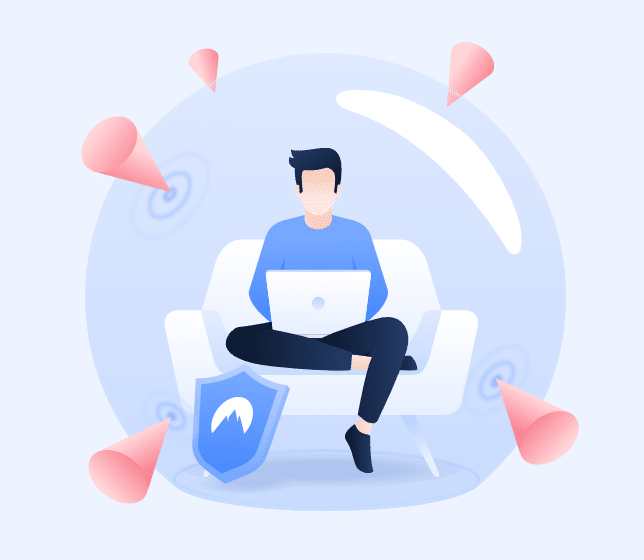
NordVPN’s servers mask your real IP address to make it hard for advertising companies and other third parties to track you and display ads. However, Threat Protection blocks the trackers and ads so that you don’t leave traces of your activities that third parties can use to create a digital profile. This is the quality of privacy and security you need on the internet today.
You can activate the new Threat Protection feature in the NordVPN app settings. The amazing thing is that it provides protection even if you’re not connected to a VPN server. Truly, Threat Protection makes NordVPN more than just a VPN.
User Experience in our NordVPN Review
NordVPN is one of the easiest VPNs to use. The learning curve is not steep. Also, you do not have to be a techie to know how to download, install and use the VPN.
To download, you can simply get the app from any Play Store. Then follow the prompts to install. Once the app is installed, you can launch and run the app. Basically here, you need to connect to a server in your preferred location, that will set the ball rolling.
This provider’s Quick Connect Feature is of immense benefit, especially to rookie users. It connects you to the best server based on your location. Alternatively, you can choose to make use of the list of countries on the left of the app. You can add servers to your favorites list, making it much easier for subsequent use.
NordVPN offers a 24/7 live chat system. You can expect someone to be readily available to address any concerns you have. You can also try out the chatbot, instead. The chatbot is useful for finding answers to basic questions and concerns.
We checked out the live chat service too and were able to get prompt responses at each point that we sent a message. The agents were courteous and extremely helpful.
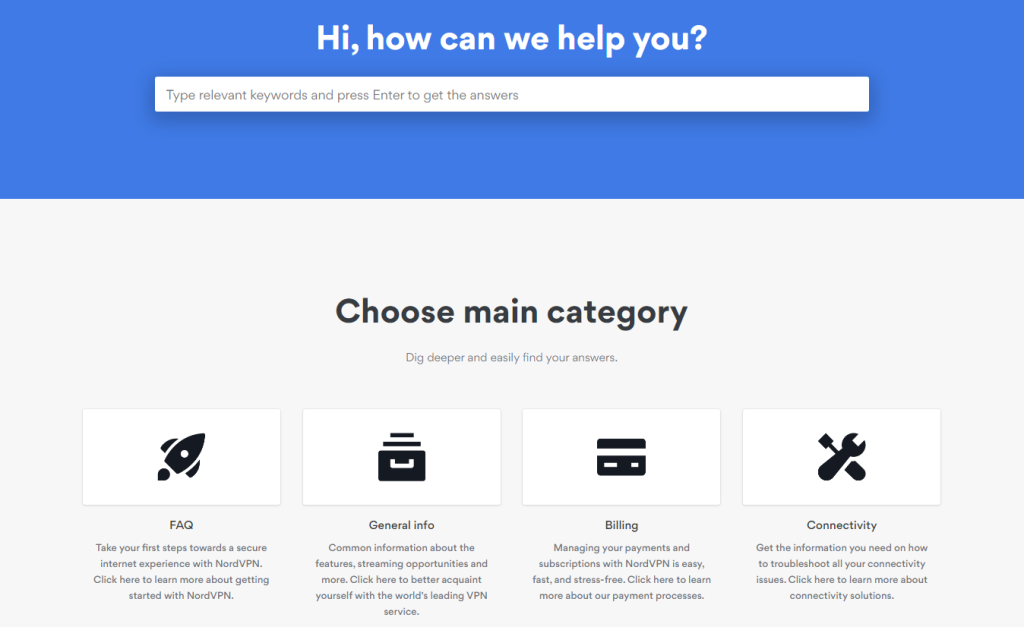
NordVPN Pros and Cons
Pros
- Lightning-fast speed.
- Stellar security features.
- Remarkable unblocking ability.
- Compatibility with most device types.
- 30-day money-back guarantee offer.
- Allows 10 devices simultaneous connections.
Cons
- The subscription plans are a bit pricey.
- Torrenting may not be remarkable across all the servers.
Recommendations and Conclusion – Our NordVPN Review
NordVPN is actually a remarkable provider. We were thoroughly impressed by the full array of amazing features it packs. You get top-tier service, regardless of the feature that you need it for. On the counts of security, streaming ability, and speed – the holy trinity as far as we are concerned – NordVPN excels. The subscription plans are well-priced and users can decide to spread the cost over time, enjoying multiple discounts. All said and done, you will not regret your choice if you choose NordVPN.
Frequently Asked Questions about NordVPN
Yes, NordVPN takes security very seriously, employing Advanced Encryption Standard (AES) with 256-bit keys, among other protocols like OpenVPN, IKEv2/IPsec, and NordLynx. These ensure your data is secure, making NordVPN a safe choice for browsing, streaming, torrenting, and more.
Absolutely. NordVPN excels in unblocking geo-restricted content from streaming platforms such as Netflix, Hulu, and BBC iPlayer. With its extensive server network and SmartPlay feature, NordVPN provides a smooth streaming experience in HD quality without data leaks.
NordVPN is based in Panama, a privacy-friendly location outside the jurisdiction of the 14 Eyes surveillance alliance. This positioning allows NordVPN to maintain a strict no-logs policy, ensuring that user data and activities are not stored or shared.
Users generally provide positive NordVPN reviews, highlighting its fast speeds, reliable server connections, and strong privacy protections. Its ability to handle multiple types of internet usage from gaming to secure browsing is frequently commended.
Considering its feature set, including robust security measures, vast server network, and advanced features like Threat Protection and double encryption, many find NordVPN to be a worthwhile investment, especially with its flexible pricing plans and 30-day money-back guarantee.
NordVPN: Related Articles
Join the TechRobot Newsletter
Actionable tips on online security, the best VPNs, unblocking guides, and special offers — straight to your inbox.
Related Posts
- Proton VPN Review (2026)
- SurfShark Review (2026)
- ExpressVPN Review (2026)
- How Much Does NordVPN Cost in 2026? All Updated Plans and Pricing
- NordVPN Coupon and Discount Code 2026 | Get 70% Off NordVPN
- Planet VPN Review: Premium and Free Plans
- The Best VPN Services (Updated January, 2026)
- How to Get NordVPN Threat Protection Pro: Guide to Advanced Online Security
- NordVPN Black Friday 2025: Save Big NordVPN Threat Protection
- NordPass Review 2026: Best Password Manager vs Top Competitors | Full Guide + Pricing Breakdown