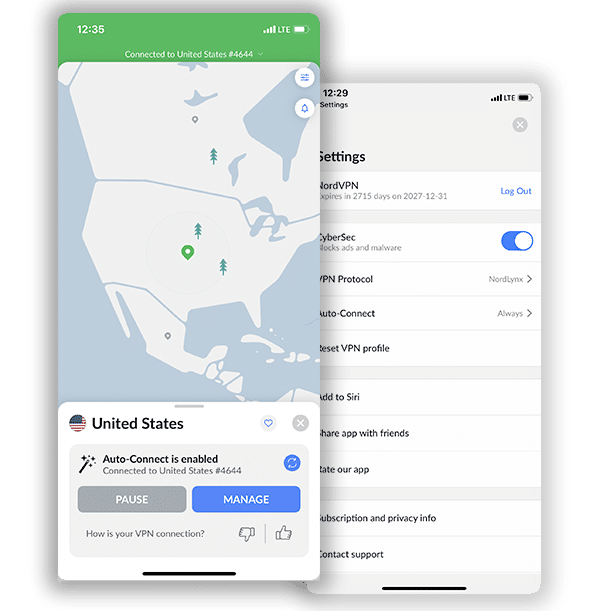How to Set Up and Use NordVPN on Xbox Series X

Over the years, NordVPN has shown to be a useful tool for lowering multiplayer gaming latency with its fast speed. And while new consoles are released every few years, NordVPN continues to impress in next-generation gaming.
NordVPN is worth purchasing not only to ensure your online privacy and protect your online data, but it also helps to get around various restrictions placed on certain online experiences. These can include things like geo-restricted material and ISP throttling, just to name a few.
Three approaches might be taken into consideration for setting up NordVPN on Xbox:
- 1. Setting up NordVPN on Xbox via macOS
- 2. Setting up NordVPN on Xbox via Windows PC
- 3. Setting up NordVPN on Xbox via WiFi Router
How to Set Up NordVPN on Xbox Series X Via macOS
You will need an Ethernet wire, an Xbox Series X, a Mac, and a current NordVPN membership. Follow these detailed steps to configure NordVPN on your Xbox using a Mac computer:
- 1. Subscribe to NordVPN and set up the application designed for iOS.
- 2. To connect your Xbox to your Mac, use an Ethernet cable with one end plugged into each device.
- 3. Select “Internet Sharing” from the panel on the left after going to System Preferences > Sharing.
- 4. Choose “WiFi” from the dropdown menu next to “Share your connection from” by clicking there.
- 5. Choose “Ethernet” from the “To computers using” selection. Alternatively, choose “WiFi” if your Mac currently connects to the internet through an Ethernet connection.
- 6. The “Internet Sharing” checkbox should be checked. There should be a green symbol.
- 7. Open NordVPN and join your chosen server.
- 8. Now check your Xbox Series X Internet connection. You should be able to use the VPN service provider to access the Xbox Series X Services if everything is successful.
How to Set Up NordVPN on Xbox Via Windows PC
An Ethernet connection, an Xbox Series X, a Windows PC, and an active NordVPN membership are required for this technique. The steps to set up NordVPN on Xbox Series X are as follows:
- 1. On your Windows PC, download NordVPN, install it, then connect to a server.
- 2. Use an Ethernet cable to connect your gaming console to your computer.
- 3. Head to Control Panel —> Network and Internet —> Network and Sharing Center and select Change Adapter Settings.
- 4. Right-click on your VPN connection. Then click on Properties.
- 5. Go to the Sharing tab and enable other network users to connect through the computer’s internet connection.
- 6. In Home Networking Connection, select the connection you want to share with your Xbox. Now your computer is a “virtual router.”
- 7. On your Xbox, navigate to Network —> Settings —> Network Settings. Then, click on Test network connection to connect to the internet.
How to Set Up NordVPN on Xbox via a Wireless Router
This is one of the easiest methods for installing NordVPN on your Xbox Series X. Routers let you connect several devices at once when NordVPN is installed. As a result, you won’t have to log into your VPN account repeatedly. There are two different ways to connect your Xbox Series X to NordVPN using a WiFi router. The first strategy involves investing in a WiFi router with built-in VPN functionality. It is simpler, yet it is a little expensive.
The second method is paying for your NordVPN membership and manually entering the VPN’s information into your WiFi router. This choice is a little challenging since providing step-by-step instructions on how to go about it is pretty hard. Its difficulty is caused by the variations in router brands you may buy. But generally speaking, it goes like this:
- 1. Log in to the control panel of your router.
- 2. Use the NordVPN guide provided to set up a VPN router. This process involves finding a tab or a page called Network, Basic or WAN Setup. As soon as you get to the page, put in the information provided by NordVPN (examples include login information, an IP address, and a subnet mask).
- 3. Connect your Xbox Series X to the router through Ethernet or WiFi.
- 4. Confirm that it is online by going to Settings on your Xbox Series Xbox. Select Test network connection from the Network Settings menu after clicking on Network.
- 5. Your Xbox Series X will automatically be routed via NordVPN once connected correctly.
Why Use NordVPN on Xbox Series X
Our team of reviewers has found that the best overall VPN for Xbox Series X is NordVPN. You receive excellent speeds, access to many servers, and the help of strong security protocols. This service places a lot of emphasis on the security elements that will shield you from several internet hazards when you broadcast or play games.
Its security features, which include AES-256 encryption technology, an obfuscated server, onion over VPN, and NordVPN’s Kill Switch, are sufficient to provide an extra layer of protection, ensuring the entire confidentiality of your online data and privacy. Additionally, NordVPN has developed a DNS leak prevention technique. When DNS servers transmit unencrypted requests outside of a private VPN tunnel, it helps to preserve your online privacy and activities.
When wanting to access gaming sites, the large range of servers is helpful. But it also works flawlessly with other websites and services that may have been prohibited at your place of employment, ISP, or the government.
You could get games that aren’t advertised as being accessible in your area by using NordVPN. Because of the time zone variations, when a new game is published on the same day throughout the globe, it often debuts in Australia first. However, you may get early access by fooling your console into believing you are in Australia using NordVPN.

There is a 7-day free trial that can be claimed right here for smartphone and desktop users should you want to test the VPN’s unblocking or speed capabilities. However, you may take advantage of the 30-day money-back guarantee to test it out on your Xbox. If you are unhappy with the service during the trial, NordVPN guarantees a complete refund and account termination.
Conclusion
NordVPN should be one of the first items on your list if you want the best gaming experience possible on an Xbox Series X. It makes sense to increase your access to prohibited games and your degree of privacy at no additional expense to your gaming experience.
But it’s easy to lose interest in discovering how to utilize an Xbox Series X with NordVPN, but it’s definitely not as difficult to set up as you may think.
FAQ on Setting Up NordVPN
Will using a VPN with my Xbox Series X protect my identity?
Yes, protecting your identity while utilizing an Xbox Series X VPN is possible. First, 256-bit AES encryption makes it very hard for hackers to access your sensitive information. A tight no-logs policy is another feature of any high-quality VPN (no collecting or sharing of your data). You can play Xbox Series X games privately without worrying about DDoS attacks by using a VPN to conceal your true IP address and location.
How can I use NordVPN on Xbox Series X without a computer?
You must configure NordVPN on your WiFi network before connecting your Xbox to the VPN-capable router if you wish to utilize the VPN on your Xbox Series X without a computer.
Can you get banned for using NordVPN on Xbox Series X?
No, utilizing NordVPN with your Xbox Series X won’t get you banned. There are no laws against this, and it’s an excellent (and legal) approach to prevent ISP throttling and keeping your online identity secure.
Does using NordVPN for Xbox Series X enhance gaming speeds?
It can do. If you are currently suffering from slow connection speeds, it may be because your ISP is throttling your bandwidth. Using a VPN like NordVPN will allow you to bypass ISP throttling and enjoy faster speeds for gaming.
How can NordVPN help me while gaming?
NordVPN may be beneficial to gamers in several ways. For instance, if your preferred game doesn’t allow you to change regions manually, you can connect to a server in another country and play against other players there. This would also theoretically allow you to benefit from regionally-specific perks or events.
Other players won’t be able to determine where you are or launch a DDoS assault to prevent you from playing since these services mask your genuine IP address. You can change servers to rejoin the game even if your IP address is blocked.
Can I Use NordVPN to Access Region-Locked Xbox Games?
Yes, you may be able to use NordVPN to access Xbox games that are region-locked. If you discover a game is less expensive in another currency, you could connect to a NordVPN server there, change your Xbox region to that country, and buy the game at a lower price. This technique may also be used to access Xbox games that are region-locked or get around limitations on titles that aren’t fully accessible.
Should I use a free VPN with my Xbox Series X?
There are some fantastic free VPN services out there, but it’s also important to be cautious of some free VPN providers as they may take part in some questionable practices like data theft. Others may also limit speed and perhaps cap your data limit. Paid services just don’t have as much of the hassle, and offer better services for the most part. That’s why using a paid VPN service is often the better choice.
Related Posts
- Find the Best VPN for Xbox Series X
- What is NordVPN’s SmartPlay – An In-Depth Look
- How To Watch German Netflix Abroad
- Does NordVPN Offer SOCKS5 Proxy? (Updated for 2024)
- Does NordVPN Work With Netflix Japan? (Updated 2024)
- Can You Get a NordVPN Lifetime Access? (Updated 2024)
- Does NordVPN Work With Hulu? (Updated 2024)
- Does NordVPN Work in China? Here’s What You Have To Do
- Does NordVPN Work with Amazon Prime Video? (Updated for 2024)
- How to Setup and Use NordVPN on Xbox (Updated for 2024)