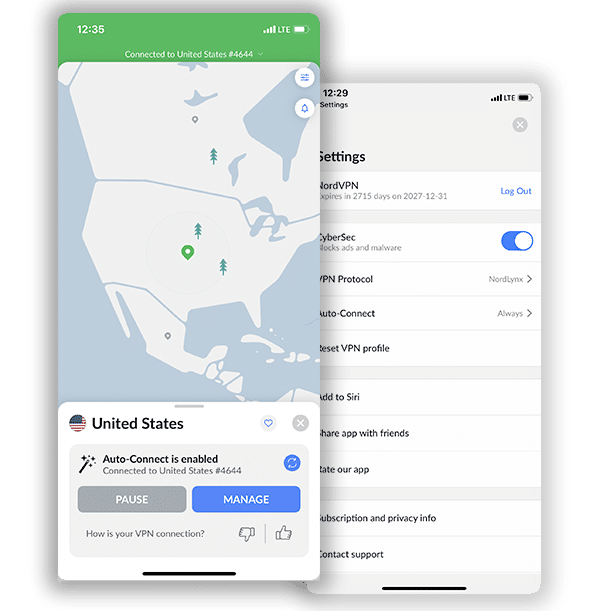How to Setup and Use NordVPN on Xbox (Updated for 2024)

NordVPN is one of the top-tier VPNs on the market. It is a great choice to use for many reasons, one being its device compatibility. It has dedicated apps for many device platforms, including Android, iOS, Windows, macOS, Linux, etc. However, it does not have a direct application for Xbox, particularly the Xbox One. Connecting your Xbox to the internet offers you the best gaming experience. However, this opens you up to tons of cyber risks.
Again, if you want to access geo-restricted content, you would usually find yourself blocked. But if you had the NordVPN setup on your Xbox, then you could overcome these two challenges. In this article, we would take you through a step by step guide on how to set up NordVPN on your Xbox.
There are three different methods we can consider for setting up NordVPN on Xbox:
1. Setting up NordVPN on Xbox via macOS
2. Setting up NordVPN on Xbox via Windows PC
3. Setting up NordVPN on Xbox via WiFi Router
Each of these methods has different procedures. The more lengthy process is the WiFi Router process. But the macOS and Windows PC procedures are more straightforward.
How to Set Up NordVPN on Xbox Via macOS
You need a Mac, an Ethernet cable, an Xbox One console, and an active VPN subscription for this method. Below are the guidelines to follow:
Step 1: Install NordVPN software for Mac. If you already have the software installed, you can skip this step.
Step 2: Connect your Mac to your Xbox One using an Ethernet cable. Just find the right port on both devices and plug the ends into each device.
Step 3: Open your Mac, go to System Preferences and click on Sharing. Select Internet Sharing. Then select WiFi from the Share your Connection drop menu. Select Ethernet from the To Computers Using list. However, if you connect your Mac to the Internet via an Ethernet cable, then choose the WiFi option to share your connection.
Step 4: Tick the box to the left of Internet sharing on the list. This enables a connection sharing between your Mac and Xbox One. A green icon should appear to indicate a successful connection.
Step 5: Sign in to your NordVPN account and connect to a server.
Step 6: Turn on your Xbox One and test the connection. The connection should work properly, and you would be able to access Xbox One services through NordVPN.
How to Set Up NordVPN on Xbox Via PC
For this method, you would need a PC, an Ethernet cable, an Xbox One, and an active NordVPN subscription. To get this set up done, follow the procedures below:
1. Install NordVPN software on your PC.
2. Connect the PC to the Xbox One using the Ethernet cable
3. Connect to your home WiFi network
4. Open the control panel. Click on Network and Sharing. Click on Change Adapter Settings on the left-hand side of the screen
Step 5: Right-click on NordVPN and click properties. Open the Sharing tab and click on Allow other network users to connect through this computer’s Internet connection.
Step 6: Turn on your Xbox One and test the Internet connection. It should be working. You can now connect to Xbox One services via NordVPN.
How to Set Up NordVPN on Xbox via a Wireless Router
Setting up via a wireless router is the most complicated method if you do not use a pre-configured router. A pre-configured router comes with a VPN service provider pre-installed on it. This saves you the hassles of going through a rigorous configuration process. All you have to do is turn on your router and connect it to your Xbox One. However, the downside of the pre-configured router is that it could be very pricey. The other alternative is an unconfigured router.
An unconfigured router has to be manually configured by the user. It is less expensive but can be very arduous to set up. To set up a Router, you can follow the steps below. Keep in mind that different routers work differently. However, the differences in configurations would not be far fetched. To set up a VPN on any router, it must meet up the following criteria:
- It must be compatible with VPNs
- Your router must support OpenVPN
- It must support NordVPN as a client, not as a server
Below is a step-by-step configuration for a router:
Step 1: Download OpenVPN Configuration Files from NordVPN.
- Open your router settings panel by entering 192.168.1.1 or 192.168.0.1. in your browser.
- Click Services and open the VPN minitab.
- Click on Start OpenVPN Client.
- Now, you should be able to access the OpenVPN Configurations Panel.
Step 2: Fill in the Following OpenVPN Client Custom Settings
- Server IP/Name: Input the Server IP or Name of the OpenVPN file from any of the ones available here: Server recommended by NordVPN.) Click on Show Available Protocols. Download the UDP or TCP configuration file available on the list. It is usually found under the server tile.
- Port Address: 1194 (or 443 for TCP protocol)
- Tunnel Device: Select the TUN option.
- Tunnel Protocol: UDP or TCP.
- Encryption Cipher: AES-256-CBC
- Hash Algorithm: SHA-512.
- Username and Password = Enter Your NordVPN user name and associated password.
- Advanced Options: Enabled.
- TLS Cipher: None
- LZO Compression: Disable
- NAT: Enable
- Firewall Protection: Enable.
- IP Address: leave blank.
- Subnet Mask: leave blank.
- Tunnel MTU setting: 1500.
- UDP Fragment: 1450.
- Tunnel UDP MSS-Fix: Enable.
- nsCertType verification: Tick ✔
Please be careful not to edit anything that is not listed here. Failure to adhere can sabotage the whole process.
Step 3: Connect to your Xbox One
- Connect your Xbox One to the router using the Ethernet cable or Wi-Fi.
- Make sure that your Xbox One is connected to the Internet by navigating to Settings. Then, click on Network, then Network Settings, and select Test network connection.
- Once it is successfully connected, your Xbox One will automatically be routed through NordVPN. Now you can access Xbox One services online.
Why Use NordVPN on Xbox One
There are many VPN services available out there. Choosing the right one is really crucial to your safety and general VPN utility. When you decide to use NordVPN on your Xbox One, it enjoys all the premium benefits that the service offers, which include:
1. Security and privacy
NordVPN is one of the household names in the market. This is because it offers top-notch security and privacy for its users. It uses the best encryption technology available globally (AES 256-bit). It combines this with other security and privacy features to provide a hack-proof system. Examples are the kill switch, which cuts off all Internet activity whenever server connection drops, and the no-log policy feature ensures that no record of user data is kept.
2. Good server coverage
One of the features that sets NordVPN apart from the rest is its comprehensive server coverage. NordVPN has over 5400 servers in 59 countries. This makes it very easy for the user to connect to countries worldwide by just choosing from the servers’ complete list. Also, their servers offer reliable and robust connectivity any day at any time. You wouldn’t have to experience any server overloading when using NordVPN services.
3. Unblocking prowess
It doesn’t matter what you want to use your Xbox One for, whether streaming or gaming. The NordVPN offers unblocking powers like no other VPN can. You can unblock content for streaming sites like Netflix, Hulu, Youtube, BBC iPlayer, Pandora, and a host of others. For gaming, you can unblock all geo-restricted contents on the Xbox One.
It doesn’t matter where you are in the world. All you have to do is choose a server location on your router and update the location settings on your Xbox One. You must be very careful about this, though, so you do not get blocked off. The speed for streaming and gaming is on another level entirely. You can be sure you would enjoy the blistering speed that NordVPN offers.
4. Speed
NordVPN offers you blazing-fast speed alongside all its other top features. You do not have to give up one for the other to enjoy a fast gaming experience. Say goodbye to bandwidth throttling and buffering and say hello to unlimited surfing on the internet.
5. Multi Connectivity
With a single subscription on NordVPN, you can also connect multiple devices asides from your Xbox One. This guarantees you all-round protection on all your devices. You don’t have to worry about a breach in cybersecurity through any of your devices. Your Xbox, as well as four more devices, can remain covered under one NordVPN subscription. It’s a steal!
Frequently Asked Questions About How To Set Up and Use NordVPN on Xbox
Is it possible to change my location on Xbox with a VPN?
Yes. The ability to change your location is one of the benefits you get when you use a VPN with your Xbox. If you are unhappy with your current location and want to change it, you will have to download and install the NordVPN app on a router. While setting up your NordVPN coverage, you will just need to select a server in your preferred location. This automatically makes it appear as though you are in the secondary location.
Is it possible to get into trouble for using NordVPN on Xbox?
No, you are perfectly within the law if you choose to use NordVPN on Xbox. There are no laws against doing so. More so, you will not even get banned by Xbox itself. With NordVPN, it is even possible to hide the fact that you are using a VPN. This is because this provider allows you to operate in stealth mode. Its obfuscated servers and dedicated IP addresses make it appear to have a regular IP address instead of one provided by the VPN.
Does NordVPN reduce my gaming speed?
Ostensibly, VPNs reduce your gaming speed a little. This is because of the time it takes the VPN to route your traffic on its servers and back. However, NordVPN is an excellent VPN service. Thus, it makes sure the speed lag is minimal when you are on its service. In fact, it could even speed up your speed by preventing your ISP from unfairly targeting and throttling your gaming speed.
Can I use a free VPN on my Xbox instead of NordVPN?
You can, but that will be a very bad idea. Free VPNs are incapable of providing the speed, security features, bandwidth, and other features you need for a fulfilling gaming experience. You could even be putting yourself in harm’s way when you use these free providers. Some of them retain your online data to sell to interested third parties. There is no telling where your data could end up.
Conclusion
Many people think using the Xbox One with NordVPN is too complicated. This is because there is no dedicated application for the gaming console. This article, however, has shown you how to achieve the impossible. If you follow the steps listed above, you should be using the NordVPN on your device in no time. Enjoy a new gaming experience.
Related Posts
- How to Set Up and Use NordVPN on Xbox Series X
- What is NordVPN’s SmartPlay – An In-Depth Look
- Does NordVPN Offer SOCKS5 Proxy? (Updated for 2024)
- Does NordVPN Work With Netflix Japan? (Updated 2024)
- Can You Get a NordVPN Lifetime Access? (Updated 2024)
- Does NordVPN Work With Hulu? (Updated 2024)
- Does NordVPN Work in China? Here’s What You Have To Do
- Does NordVPN Work with Amazon Prime Video? (Updated for 2024)
- How to Install NordVPN on Samsung Smart TV (2024 Step-By-Step Guide for Every Method)